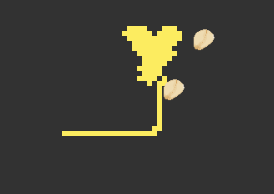
The Yellow Companion
An Interactive Simulation of the Single-celled, Intelligent Living Organism, Slime Mold.
TEAM: Ruyan Chen
MY JOB: Coding
TOOLS: P5.js, Microcontroller, CircuitPython
PROJECT OVERVIEW
An interactive simulation of slime mold is developed using P5.js and a microcontroller Circuit Playground Bluefruit (CPB) to explore the relationships between human and digital life forms.
CONCEPT & INSPIRATION
How might individuals interact with digital life forms? Will they invest effort and feel a sense of responsibility toward their care? Could they experience sadness over the loss of these organisms? My semester-long journey nurturing slime mold, a single-celled organism, forged a surprising emotional bond and prompted me to ponder: might people form similar connections with their digital counterparts?
OBJECTIVES
- To develop an interactive simulation mirroring authentic behaviors of slime mold
- To explore human-non-human relationships
PROCESS & METHODOLOGY
The P5.js and CircuitPython scripts can be found here.
3 different interactions are designed based on the actual behaviors of slime mold.
Interaction #1
Slime mold is light-sensitive. It is active in dark condition and inactive in bright condition. Making use of the light sensor on CPB, hovering the microcontroller increases its speed of growth while exposing it light slows it down.
Interaction #2
Slime mold grows towards the food source. Once one of its branches reaches the food, the other branches retract. By tilting the microcontroller up, down, left, or right, the user can decide where he wants to place the food. By pressing button A on CPB, the user can place the food. Once one edge of the slime mold touches the food, a yellow line representing the shortest path between the starting point of the slime mold and the food will appear while other parts of the slime mold disappear (Figure 1). There is a 20% chance that the slime mold gets moldy when it reaches the food source as in real scenarios the food may be contaminated with bacteria.
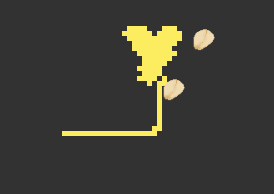
Interaction #3
Slime mold will dry up and become white no water is fed. It can also get moldy if contaminated by bacterias in water. By pressing button B, the user can feed slime mold water. In my simulation, the slime mold will start turning white gradually if no water is fed 15 seconds since the last time water is fed (Figure 2). When water is fed, it will turn yellow. If the user feed it too much water by pressing button B for more than 3 seconds, then the slime mold will get moldy (Figure 3).
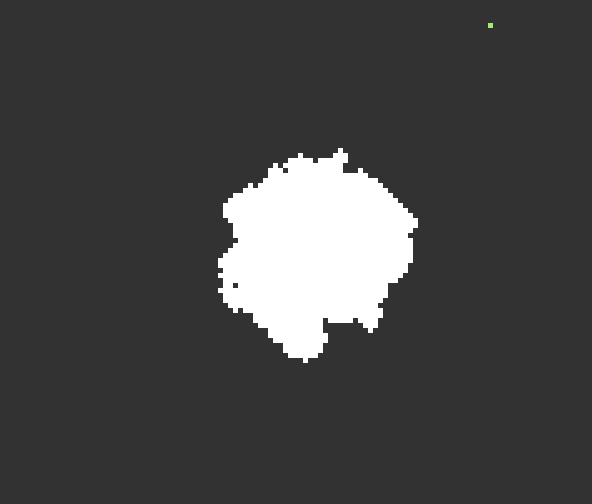
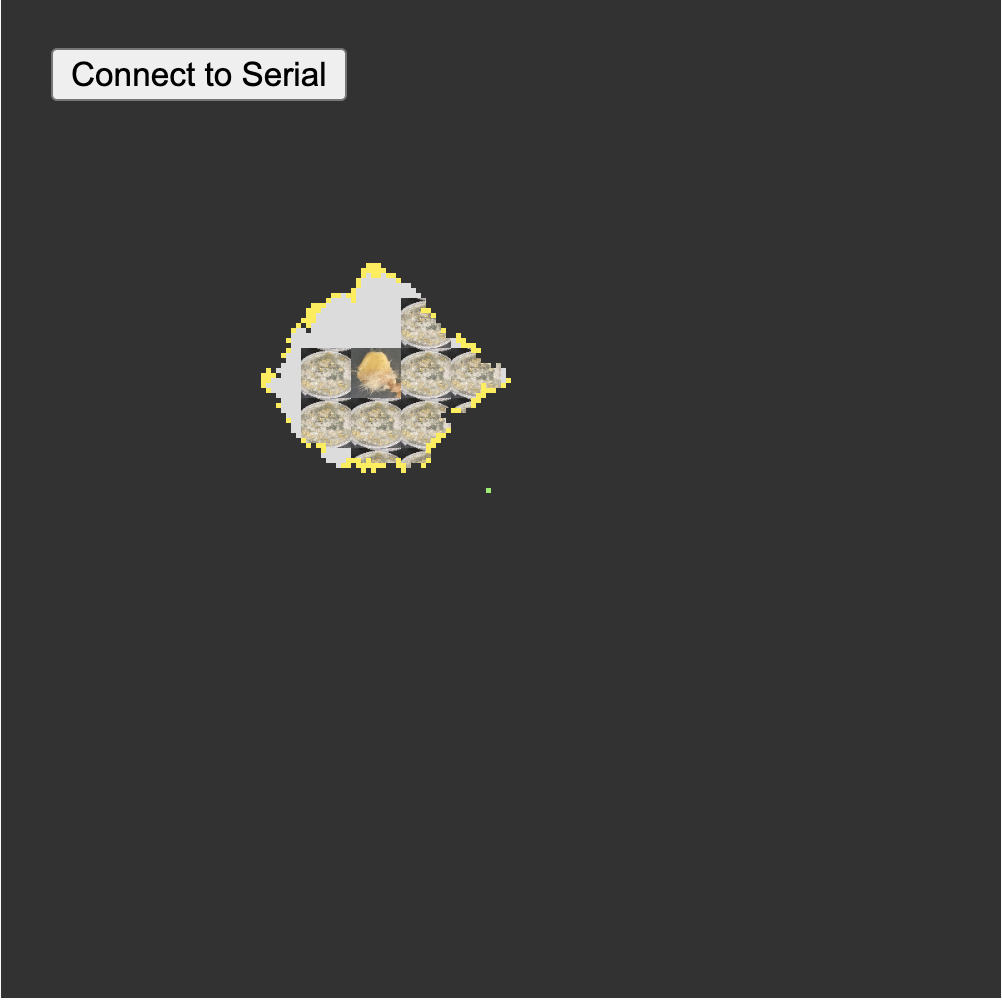
OUTCOMES
REFLECTIONS
This project can be further developed through user testing and observation. Currently, the growth speed of the slime mold has been significantly accelerated to demonstrate its effects; this could be adjusted to more closely match the natural growth rate of real slime mold. User tests then could be conducted to explore how individuals care for and interact with the digital slime mold.
The project could also be enhanced by developing a wearable device or mobile app, enabling users to interact with the digital slime mold more conveniently and fostering a deeper connection to the experience.